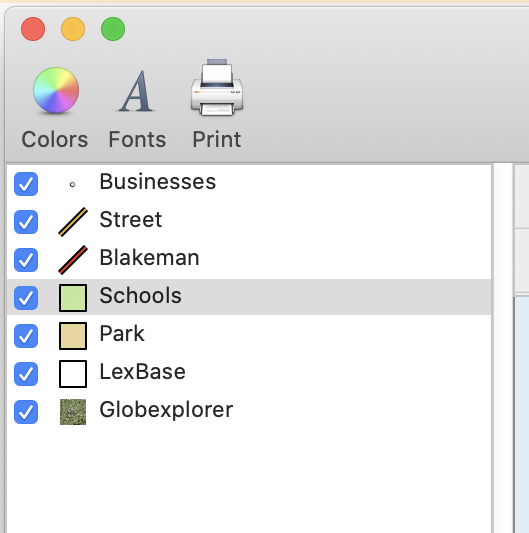The Layer Stack appears on the left side of the Cartographica Window. This view shows all of the different layers of data that appear in the map.
The Layer Stack defines what appears in the Map View and Data View.
You can drag items to re-order them in the layer stack. Top is "on top" if you were to think of it as a layer cake or a set of papers layered on top of each other. Often, if you are using a raster layer, you'll drag that to the bottom so that all the vector content sits "above" it.
You can also drop a layer on another layer to copy styles from the dropped layer to the dropped-on layer. Although it might seem strange, you can also drop a layer on another layer of a different type. This allows for an easy way to copy the color schemes.