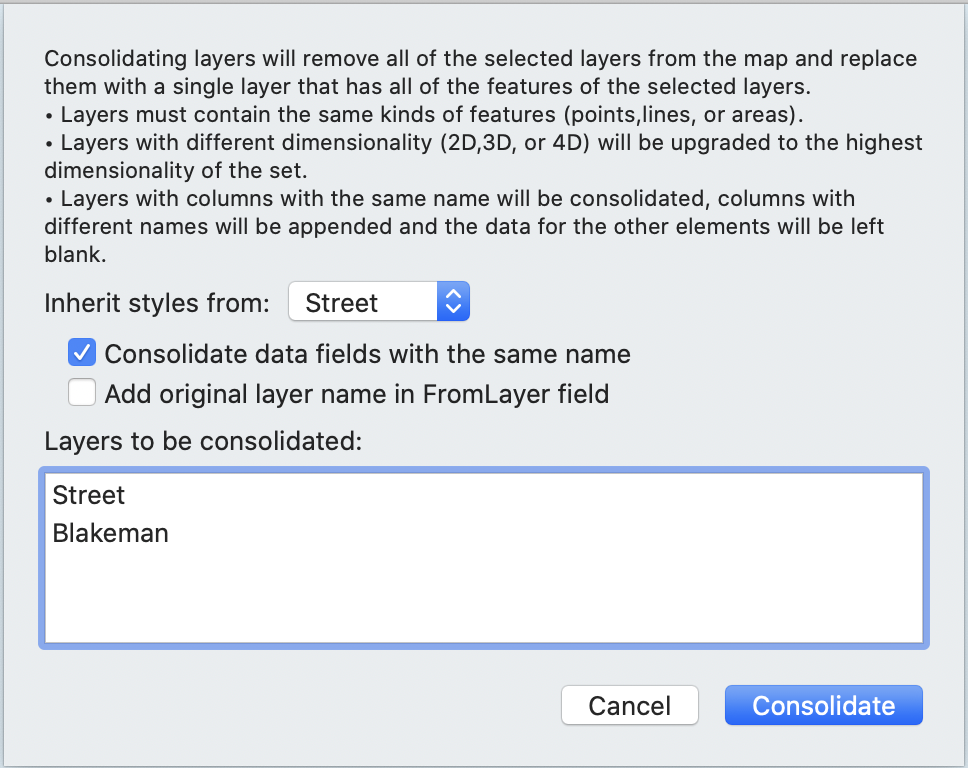Cartographica can merge layers with similar data into a single layer, creating a new layer with the contents of all the selected layers, and removing the original layers.
This is commonly used to put like data together in a single layer for easy manipulation.
Consolidating layers will remove all of the selected layers from the map and replace them with a single layer that has all of the features of the selected layers.
Layers must contain the same kinds of features (points, lines, or polygons).
Layers with different dimensionality (2D, 3D, or 4D) will be upgraded to the highest dimensionality of the set.
Optionally, you can choose to consolidate data fields for layers containing columns of the same name by clicking the Consolidate data fields with the same name checkbox. Columns with different names will be appended and the data for the other features will be left blank.
Merging Layers
In the Layer Stack, select the multiple layers you want to merge, by command-clicking the mouse on each layer.
> .
The Merge Selected Layers dialog appears.
If you would like to add a column to each entry in the new layer stating which layer the entry originated from, click the Add original layer name in From Layer field checkbox.
Choose which Layer the styles come from using Inherit styles from drop down box.
Now click .