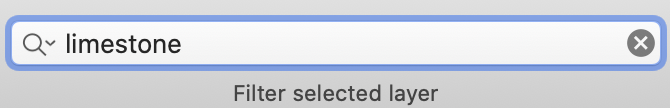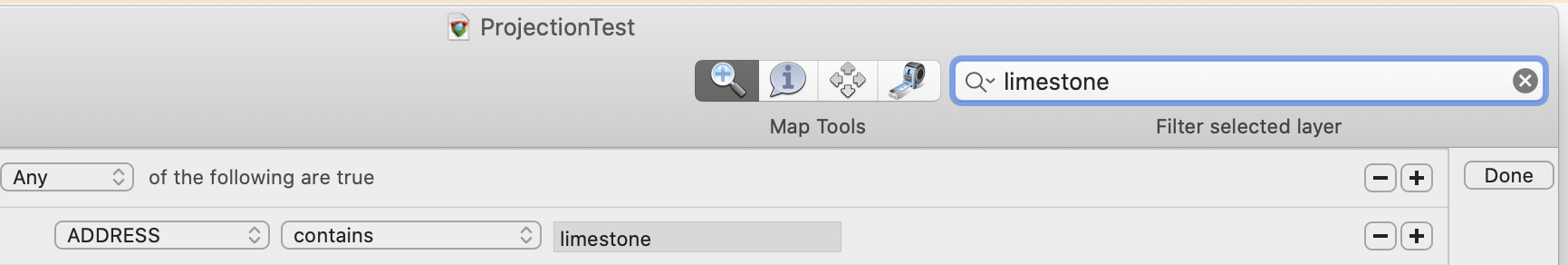You can use the Filter Box from the main window to filter map data within a layer and to create new data layers with the results. The Filter Box appears in the top right of the main Cartographica window.
Enter the data you want to filter into the search box. As you type, the results are narrowed and are displayed (filtered) in the data window. This filter is extremely fast, even for large datasets and is the preferred method for finding an item in the data window. Use the Filter Box with Layer/Create Layer from Selection from the Layer menu to split off data that is interesting for further analysis. The filter operates on the layer currently selected in layer stack. The filter works by filtering the data in the selected layer as shown in both the data and map views. You can also use extensions such as commas to further filter results.
And/or and multiple-field data filtering is now possible and easy with this new system. The existing filter box works as a short-cut, translating queries into the new system, which can then be edited.
As you type into the filter box, you will see a drop-down area at the top of the Map View that contains a much more flexible filtering system.
You can select which filter or all filters to use by selecting either Any, All or None of the following are true.
The first selection drop down menu (shown as info.Capital in the screen above) is a menu to select which column in the data window you want to search.
Then you can select if you want the filter to be is the less than, is greater than, or is, or contains the filter phrase.
The text box contains the text you enter that you want to filter on.
You can click the or button to add or remove additional filters.
Click the Done button to dismiss the additional Filter boxes and restore the maps and data views to allfeatures in the selected layers.
You can also filter using variables from the same or multiple fields. This is useful for creating new layers.