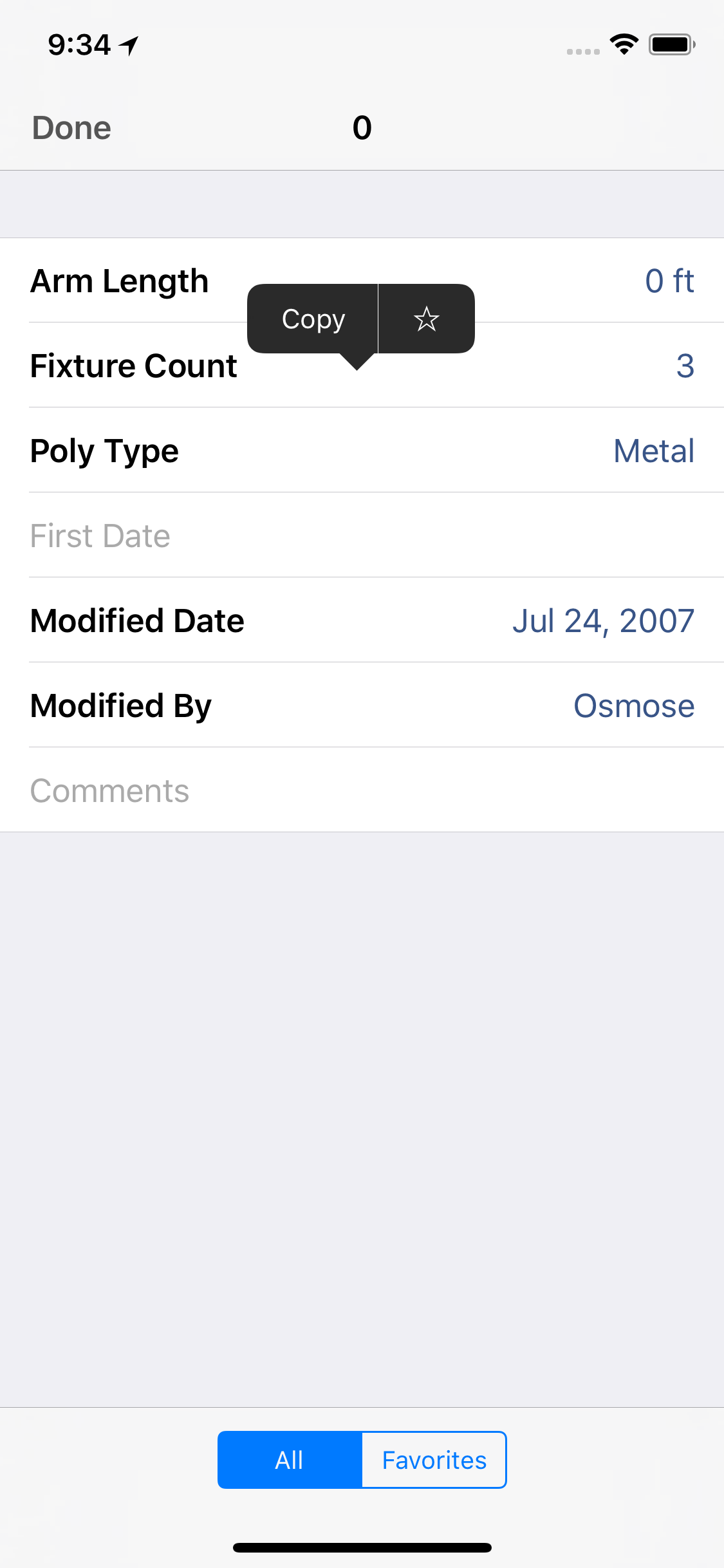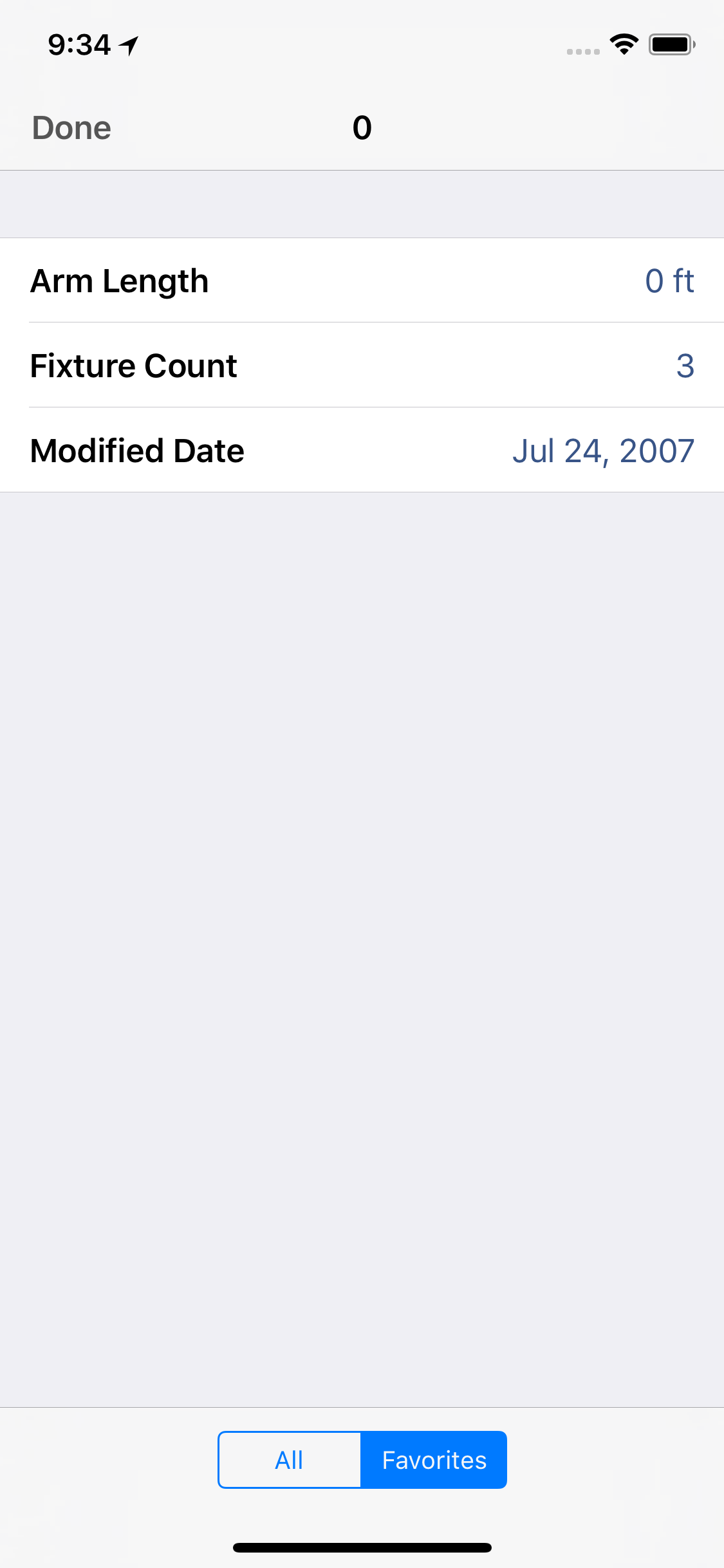Since some layers contain many fields, it is not always important to see every one of them. Especially on the iPhone, where space is limited, it sometimes requires a lot of scrolling to move between interesting pieces of data.
To aid with this, CartoMobile has Form Favorites. Form Favorites reduce the number of visible fields in the panel temporarily without affecting the underlying data. It is a mechanism for reducing visual clutter during entry, viewing, and modification of data.
When a form is being displayed, a toggle at the bottom of the form provides a convenient way to switch between showing All fields or just your Favorites. Favorites are stored per-form and per-Map, so if you have multiple forms or layers in a Map or multiple Maps on your device, you don't have to worry about them interfering with each other.
Toggling Form Favorites
Tap and hold the field that you want to add to your Form Favorites
A pop-up will appear with the copy command and a small star.
Tap the empty star to set the field as a Form Favorite
Tap the solid star to remove the filed as a Form Favorite
Once the field is set as a favorite, the star will be solid