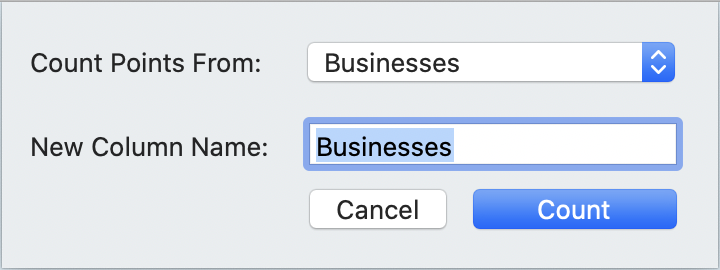You can also use Cartographica to count the number of points from the target layer that are entirely enclosed within each polygon in the base layer. In particular, this includes the ability to find out how many points are contained in a particular area.
Count points in polygons
Choose > .
The Count Points in Polygons Options dialog appears.
Select the layer containing the data you want counted from the Count Points From drop down menu.
Only point layers will be available
Enter a name for the new column in the New Column Name field.
Click .
The selected points are counted and appear in the data window in a column named as you specified.