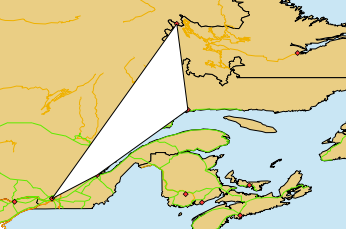Convex Hulls are geometric shapes that represent a completely convex "hull" or wrap around a set of data. They are created using vector polygon layers. If you select multiple features, Cartographica will generate the Convex Hull around all of the features as a set. If you instead select a layer with no selected items, the entirety of the occupied layer will be used as points to create the hull.
This works with all geometries, except a single point selection.
Creating a convex hull
Select the Layer that contains the points to add to the Convex Hull.
Choose > . Default parameters are used to create the graphic.
The Convex Hull appears on the Map encompassing all of the points you selected in the Data View, or the entire layer if you have not chosen any more specific points.
A sample Convex Hull looks like this: