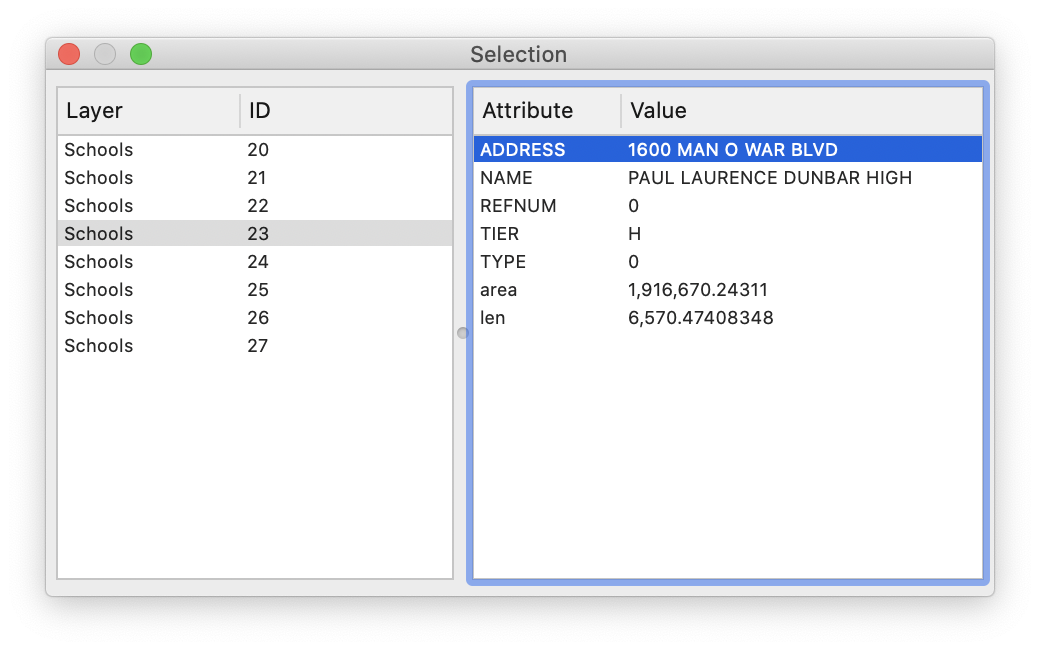The Selection Window shows information about the features you select in the data window. To access the Selection window, go to > .
The Selection Window is best used for looking at specific data when you have multiple items selected in the map or data view.
The left-hand side controls what information is available in the right-hand side. By double-clicking on the left hand side, the Data View and the map view window will change to show only those items selected in the column on the left-hand side.