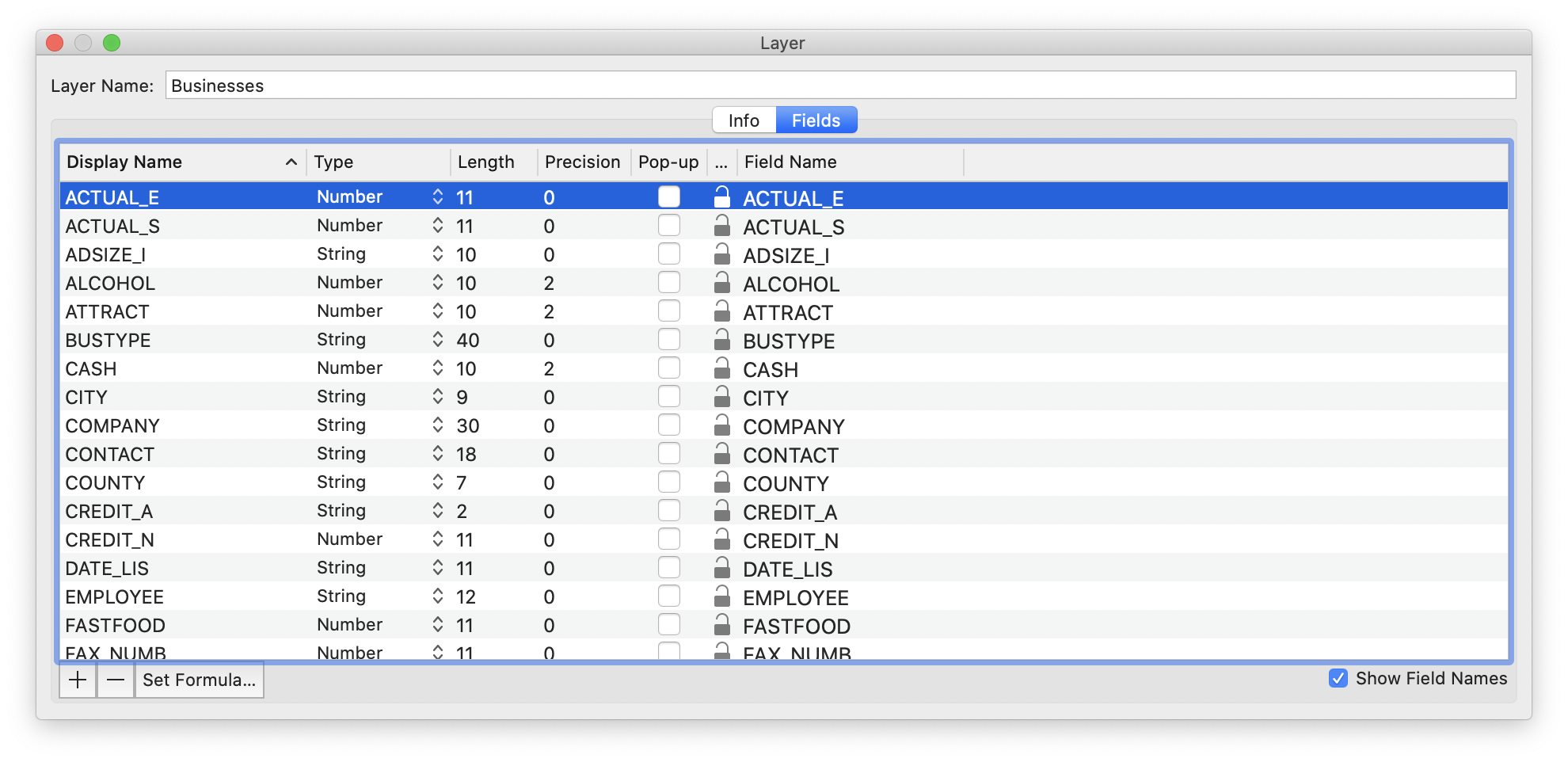Data Tooltips show you summary information about selected features. By holding down the Option key while moving over any item in the selected layer, a small window will appear with information about the item you have moved over. The information that appears is defined in the Layer Info window.
Further, if you prefer to have Data Tool Tips available at all times without having to hold the option key, you can toggle them by choosing >
Specifying Data Tooltip information
Choose > to bring up the Layer Info Window.
Select the Fields tab to show the information about the columns
Check the Popup box on the line corresponding to the desired field.
The summary data is also used as the description information that is exported when using the KML exporter.