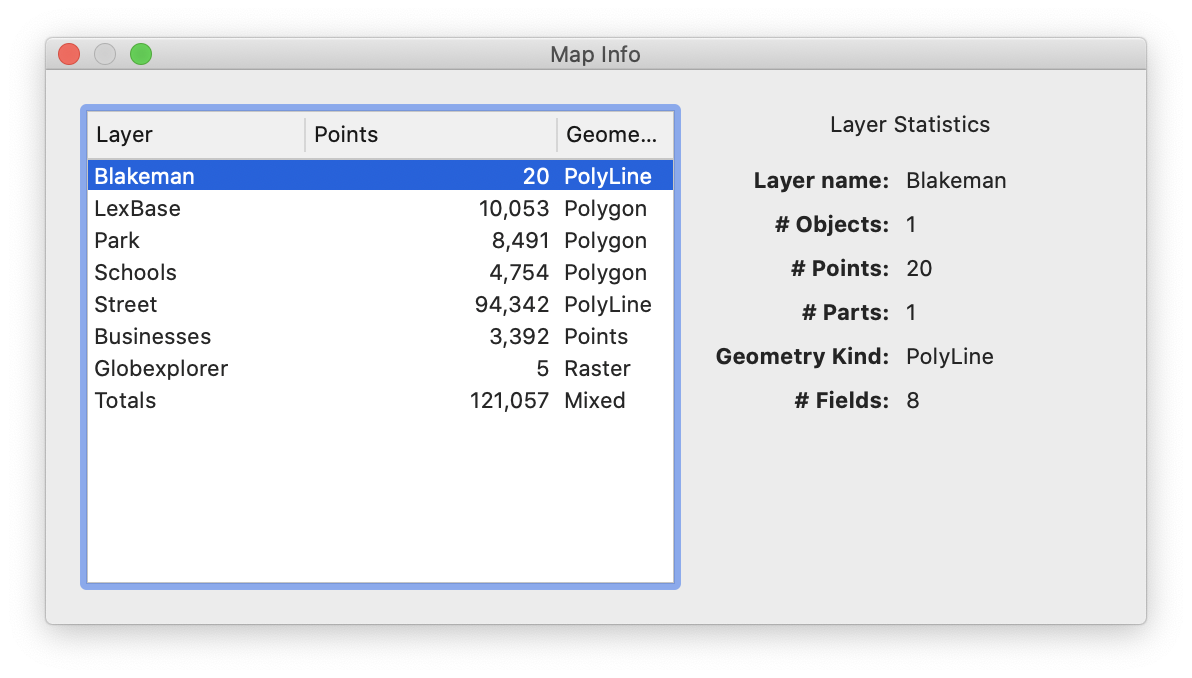To show information about the map layers > .
The Map Info Window appears.
This window shows the data about each layer in the map and also general data about the entire map such as number of points and what the geometry types of each of the points. When you click on the Layer in the left-side window, the data in the right-side window changes to show the information for the selected layer.